Aplikasi ini mempunyai 2 versi, BASIC dan PRO. Versi BASIC anda akan mendapat fasilitas tampilan AlQuran 114 surat dalam tulisan arab disertai terjemah Bahasa Indonesia di bawahnya. Adapun untuk yang PRO ada beberapa tambahan seperti:
- Pencarian (Find),
- Tafsir, dan
- Doa-doa didalam AlQuran (Quranic Dua’s)
Untuk mendapatkan versi yang PRO anda akan dikenakan biaya sebesar $ 23.
Disini kami menyediakan link download versi BASIC. Perbedaan dengan aplikasi yang sebelumnya adalah aplikasi ini tidak mempunyai masa kadaluarsa (2010), hal ini bisa kita lihat pada bagian ‘about us’. Disamping itu versi ini boleh disebarluaskan secara legal.
Disini kami juga menyertakan aplikasi tersebut baik untuk versi Java, Symbian, Black Berry, dan Palm. Adapaun untuk tipe Black Berry dan Palm hanya dalam format Arabic-English.
Screen shoot:
Download QuranReader BASIC for Java (Indonesia):
Download QuranBASIC for Java with English translation
Download QuranReader BASIC for Black Berry (berbagai macam tipe) : Link1 - by Ziddu.com (3,2 MB)
Download QuranReader BASIC for Palm (berbagai macam tipe) : Link1 - by Ziddu.com (3,2 MB)
Bagi yang ingin mendownload yang versi Indo bisa di klik disini: UNDUH
Posted by
Categories:
0
komentar
- Anda harus mempunyai gambar peta berukuran 3072 x 3072 pixels.
- Potong-potong gambar peta anda menjadi 12 bagian @ 256×256 pixel, simpan dlm format bmp, 8 bit dan rename seperti file-file di dalam folder “kep” contoh: 1×1.bmp, 1×2.bmp, dst.
- Buka file Jakarta_vpm2.jar dengan program WinRar, lihat pada folder “kep”.
- Ganti file2 di dalam folder ‘kep’ dengan file2 anda
- Pastikan ukuran tiap gambar anda tidak melebihi 66 kb
- Cobalah upload ke telepon anda
- Aplikasi ini hanya bisa dijalankan di HP SE tipe standard (bukan UIQ seperti P990, M600)
Download Aplikasi Peta Jakarta untuk HP Sony Ericsson (recomended) - file zip 3,5 MB
Download Peta Jakarta (mirror)
Posted by
Categories:
0
komentar
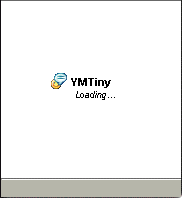 Melengkapi koleksi aplikasi java di blog ini, hasil surfing di tempatnya mas Yusuf Arief Rahmanto, alhamdulillah ada gratisan lagi yaitu Yahoo Messenger buat HP anda.
Melengkapi koleksi aplikasi java di blog ini, hasil surfing di tempatnya mas Yusuf Arief Rahmanto, alhamdulillah ada gratisan lagi yaitu Yahoo Messenger buat HP anda.
YMTiny adalah aplikasi berbasis J2ME Yahoo Messenger gratis yang berkoneksi langsung ke server Yahoo. Disini tidak diperlukan regristasi lain hanya perlu login dengan ID Yahoo anda.
Aplikasi ini bisa berjalan untuk HP yang mendukung CLDC 1.0 dan MIDP 2.0 dan aplikasi ini sudah di test dengan SE K510i.
Fitur:
- Settable message alerts: sound (midi), vibrate, flash backlight, open IM window
- Bitmap fonts for consistent interface
- “Smart Ping” maintains connection and minimizes bandwidth usage
- Receives offline messages, new mail and typing notifications
- Set status and custom status
- View a friend’s status, show and hide offline friends
- Send and receive BUZZ!!!
- Run in background and auto-restore
- Window and scroll animations
- Stylus support
- 54+2 Emoticons!
- Data counter
Keterbatasan:
- Does not support HTTP/WAP connection yet
- Minimize function only works on some devices
- Stylus support is not tested yet
- Bitmap fonts could be invisible on some devices. Requires devices that support transparancy drawing.
- Emoticons only works on bitmap fonts
- Data counter may be inaccurated
Fitur Kedepan:
- Sends typing notifications (settable)
- More sounds
- Message archive
- Conference
- Skins
Download
v1.3.2 (latest):
JAD + JAR (ymtiny.zip, 123KB)
JAD file (ymtiny.jad, 1Kb)
JAR file (ymtiny.jar, 127Kb)
v1.2 beta (update 29 Feb 2008)
JAD file (ymtiny1.2.jad, 1Kb)
JAR file (ymtiny1.2.jar, 160Kb)
v1.1 (24 Sept 2007)
JAD file (ymtiny.jad, 1Kb)
JAR file (ymtiny.jar, 165Kb)
Download: ZIP file (ymtiny.zip, 165Kb)-link oleh Ziddu.com
Download: JAR file (ymtiny.jar) by fileden.com
Download: ZIP file (ymtiny.zip) by divshare.com
Download: JAR file (link) by 4shared
Download: ZIP file (ymtiny.zip) by electronicfiles.net
Dopod P800W, LG KG320, Motorola E398, Motorola L6, Motorola ROKR E1, Motorola ROKR E2, Nokia 2630, Nokia 2865, Nokia 3155 (CDMA), Nokia 3250, Nokia 3230, Nokia 5300, Nokia 6233, Nokia 6235 (CDMA), Nokia 6280, Nokia 6300, Nokia 6600 black, Nokia 6630, Nokia 7210, Nokia E61, Nokia N70, Samsung E590, Samsung Z370, Siemens S65, Sony Ericsson K300i, Sony Ericsson K508i, Sony Ericsson K510i, Sony Ericsson K550i,Sony Ericsson K610i, Sony Ericsson K618, Sony Ericsson K750i, Sony Ericsson W200i, Sony Ericsson W550, Sony Ericsson W800i, Sony Ericsson W810, Sony Ericsson W850, Sony Ericsson W880i, Sony Ericsson W950i, Sony Ericsson Z558i,
Posted by
Categories:
0
komentar
Trend penggunaan HP sudah mulai meluas dari sekedar telepon dan SMS menjadi alat transfer data. Oleh karena itu aplikasi internet browser menjadi sangat penting untuk anda miliki.
Tidak seperti internet browser komputer yang saling bersaing, penguasa pasar untuk aplikasi browser HP didominasi oleh Opera Mini.
Opera Mini sendiri sampai saat ini sudah dirilis sampai versi 4 full version. Sekarang langsung saja kita review aplikasi ini dan jangan khawatir anda juga bisa ikut mendownloadnya.
1. Opera Mini 4 Full Version
Ini adalah versi terbaru dari Opera Mini sampai saat ini. Tampilan awal versi ini sama dengan yang sebelumnya tapi berbeda saat kita masuk ke page, browser akan menampilkan penuh satu halaman sehingga tulisan akan terlihat kecil sekali. Baru setelah kita pilih daerah untuk diperbesar akan terbaca tulisannya.
Perbedaan lainnya dari versi sebelumnya adalah adanya fungsi mouse, scrolling yang lebih cepat, rendering dalam bernavigasi dan memuat halaman, pengoptimalan fitur untuk perangkat BlackBerry, Landscape Mode (pilihan), dan kemampuan untuk sinkron dengan Bookmarks dan Speed Dial dengan Computer, ada yang berbahasa Indonesia.
Menu yang tersedia
Tampilan saat landscape dan terlihat pointer mouse
Sistem keamanan data
[ Download Opera Mini 4.1 - Update 4 Juli 2008 ]
Download Opera Mini 4 Full version berbahasa Indonesia:
[ Download Opera Mini 4.0.98 berbahasa Indonesia ]
Link by electronicfiles.net(mirror 2)
Link by fileden.com (mirror 3)
Download lewat situs opera mini disini: http://www.operamini.com/download/pc/
Download langsung ke HP (JAR file) dari situs opera mini disini
2. Opera Mini 3
Versi yang lebih tua, perbedaan paling signifikan adalah dalam pemuatan halaman. Saya lebih suka dengan versi ini karena lebih simple, lebih efektif untuk membaca. Fitur lainnya (yg ada juga di versi 4): RSS feeds, Content folding, Picture upload, Secure connections, dll
Download alternatif1 jar file oleh 4shared.com
Download alternatif2 zip file oleh electronicfiles.net
3. Opera Mini 2
Hampir sama dengan opera mini 3. Kelebihannya ukurannya yang kecil sehingga simple. Coba saja.
Posted by
Categories:
0
komentar
Penggunaan HP sekarang mulai beralih fungsi sebagai media transfer data. Di salah satu sisi matinya teknologi 3G dikarenakan minimnya pemakaian, dan kebanyakan orang sudah cukup dengan teknologi GPRS. Berikut ini akan dijelaskan cara cepat mengatur/setting GPRS, MMS, Email di HP SonyEricsson anda lewat internet. Cara ini sangat mudah sehingga bisa cepat dilakukan.
1. Masuk ke situs sony ericsson Indonesia bagian dukungan produk, klik ini: http://www.sonyericsson.com/cws/support/products?cc=id&lc=id
2. Pilih jenis telepon
3. Pilih pengaturan: WAP(GPRS), Email, MMS (satu-satu)
4. Isi informasi negara, operator, dan jenis HP
5. Klik berikutnya
6. Masukan nomor teleponnya
7. Klik berikutnya
8. Isikan kolom sandi sesuai pada layar
9. Anda akan mendapatkan kode pin yang akan digunakan untuk mengaktifkan settingan tersebut.
Sony-Ericsson: D750, D750i, F500i, J200i, J210i, J220i, J230i, J300a, J300i, K200i, K300, K300a, K300i, K310, K310a, K310i, K320i, K500i, K508, K508c, K508i, K510a, K510i, K530i, K550i, K600, K600i, K608i, K610, K610i, K618i, K700, K700c, K700i, K750, K750i, K790a, K790i, K800i, K800iv, K810i, K850i, M600i, P1i, P800, P900, P910, P910a, P910i, P990i, S500i, S700, S700i, S710a, T226, T230, T250i, T290a, T290i, T610, T616, T630, T637, T650i, T68, V600, V600i, V630i, W200a, W200i, W300, W300i, W550c, W550i, W580i, W600c, W600i, W610i, W660i, W700i, W710i, W800c, W800i, W810i, W810iv, W830i, W850i, W850iv, W880i, W900i, W910i, W950i, Z1010, Z200, Z300i, Z310i, Z310iv, Z500, Z500a, Z520a, Z520i, Z530i, Z550a, Z550i, Z558i, Z600, Z610i, Z710i, Z800
Kalo yg kesusahan (server SE lagi down) bisa setting lewat SMS
SETTING GPRS OTA (OVER THE AIR)
Mentari :
Ketik SMS: GPRS‹spasi›MerkHP‹spasi›TypeHP
Kirim Ke: 3000
Contoh: GPRS NOKIA 7650
Matrix :
Ketik SMS: GPRS‹spasi›MerkHP‹spasi›TypeHP
Kirim Ke: 3939
Contoh: GPRS NOKIA 7650
IM3 :
Ketik SMS: GPRS‹spasi›MerkHP‹spasi›TypeHP
Kirim Ke: 3939
Contoh: GPRS NOKIA 7650
XL :
Ketik SMS: GPRS‹spasi›MerkHP‹spasi›TypeHP
Kirim Ke: 9667
Contoh: GPRS NOKIA 7650
Telkomsel :
Ketik SMS: GPRS‹spasi›MerkHP‹spasi›TypeHP
Kirim Ke: 5432
Contoh: S NOKIA 7650
Halo
Daftar di GRAPARI atau Ketik SMS: “GPRS” kirim ke 6616 untuk aktifkan MMS : ketik SMS : “MMS” kirim ke 6616
Setelah anda kirim smsnya, anda akan menerima sms settingan secara otomatis dari operator celluler anda, silahkan langsung di simpan, maka secra otomatis celluler anda akan tersetting, sesuai kebiasanya, and akan disuruh memasukkan password/pin yg dikirim lwt sms
Adapun utk pengaturan email karena banyak metoda yg tiap handphone berlainan dan akan membuat anda bingung (kecuali yg sdh terbiasa), lebih baik anda memakai cara ini;
Gmail: ketik di halaman browser anda (GPRS sdh aktif) http://m.gmail.com/
Yahoo: ketik di halaman browser anda (GPRS sdh aktif) http://id.m.yahoo.com/p/mail
atau http://m.yahoo.com nanti akan keluar pilihan utk mail, yahoo messenger, dll
Setting Manual
TELKOMSEL
I. GPRS
A. Data Communication
Go to menu Setting, and press Select
Choose Connectivity., and press Select
Choose Data communication., and press Select
Choose Data account, and press Select
Choose New account, and press Select
Choose GPRS data, and press Select
New account, enter data :
Name : TEL-GPRS
APN : telkomsel
User Name : wap
Password : wap123
Choose Save and then choose TEL-GPRS select Edit
Allow calls : Automatic
IP Address :
DNS Address :
Authentication : None, PAP, CHAP ( Check List )
Data Comp. : Off
Header Comp. : Off
B. Internet Settings
Go to menu Internet settings, and press Select
Choose Internet profile, and press Select
Choose New profile, and press Select
Name : TEL-GPRS
Connect using : TEL GPRS, and press save
Choose TEL GPRS, and press More
Choose Settings, and press Select
Connect using : TEL-GPRS
Use proxy : Yes
Proxy Address : 010.001.089.130
Port number : 8000
User name : wap
Password : wap123
Press Save
Then Back to Internet Setting > Internet profiles
Choose TEL GPRS, and press More
Choose Advanced, and press Select
Choose Change homepage, and press Select
Name : Sony Ericsson
Address : http://wap.sonyericsson.com
Press Save
II. MMS
A. Data Communication
Go to menu Setting, and press Select
Choose Connectivity, and press Select
Choose Data communication., and press Select
Choose Data account, and press Select
Choose New account, and press Select
Choose GPRS data, and press Select
New account, enter data :
Name : TEL MMS
APN : mms
User Name :
Password :
Choose Save and then press TEL MMS, press edit
Allow calls : Automatic
IP Address :
DNS Address :
Authentication : None, PAP, CHAP ( check list )
Data Comp. : Off
Header Comp. : Off
B. Internet Settings
Go to menu Internet settings, and press Select
Choose Internet profile, and press Select
Choose New profile, and press Select
Name : TEL MMS
Connect using : TEL MMS, and press save
ChooseTEL MMS, and press More
Choose Settings, and press Select
Connect using : TEL MMS
User Proxy : Yes
Security : Off
IP Address : 010.001.089.150
Port Number : 8080
User name : wap
Password : wap123
Press Save
Then Back to Internet Setting > Internet profiles
Choose TEL MMS, and press More
Choose Advanced, and press Select
Choose Change homepage, and press Select
Name : Sony Ericsson
Address : http://wap.sonyericsson.com
Press Save
C. Message Server
Go to menu Messaging
Select Settings
Select Picture Message
Validity Period : Network maximum
Read Report : Off
Delivery Report : ON
Signature : No Signature
Creation Mode : Alert
Picture Scaling : Off
Auto Download : Always
Accept Messages : Advertisements [check list]
Anonymous [check list]
MMS Profile : TEL MMS
Then Back to Picture Message > MMS profile
Choose TEL MMS, and press Edit
Press More TEL MMS, and Select Edit
MMS Profile Name : TEL MMS
Message Server : http://mms.telkomsel.com
Internet Profile : TEL MMS
Select OK
Press Save
Download setting manual (*.doc)
Cara aktivasi GPRS :
Langkah 1 mengaktifkan layanan GPRS di kartu :
Ketik SMS : GPRSonno_chip_kartu
Contoh : GPRS on 62218686690
Kirim ke : 6616
langkah 2 mengaktifkan GPRS ponsel anda :
Setting GPRS Automatis :
Ketik SMS : S‹spasi›MerkHP‹spasi›TypeHP
Contoh : S NOKIA 7650
Kirim Ke : 5432
Atau :
Setting GPRS Manual :
Profile Name : TSEL GPRS
APN : Telkomsel
User name : wap
Password : wap123
Authentication : Normal
Gateway IP address : 10.1.89.130
Homepage : http://wap.telkomsel.com
Data Bearer : GPRS
Proxy port number : 9201 atau 8000
INDOSAT MATRIX & MENTARI
Contoh Setting GPRS di Sony Ericsson T610
Setting Data Account GPRS
1. Tekan tombol navigasi untuk masuk ke menu utama
2. Pilih icon “Connectivity”
3. Pilih menu “Data comm.”
4. Pilih menu “Data accounts”
5. Pilih menu “New account”
6. Pada menu Account type pilih menu “GPRS data”
7. Pada Name: isi “Satgprs”
8. Pada menu New GPRS data isi parameter berikut :
• APN : satelindogprs.com
• User id : (kosongkan)
• Password : (kosongkan)
9. Tekan tombol save
Setting WAP
1. Tekan tombol navigasi untuk masuk ke menu utama
2. Pilih icon “Connectivity”
3. Pilih menu “WAP options”
4. Pilih menu “WAP profiles”
5. Pilih menu “New profile”
6. Pada menu New profile isi parameter berikut :
• Name : Satgprs
• Connect using : pilih Satgprs
• IP address : 202.152.162.250
7. Tekan tombol save
8. Masih dimenu “WAP Profiles”
9. Pilih “Satgprs”, tekan “Select”, lalu tekan “Edit” v 10. Pilih menu “Advanced”
11. Pilih menu “Change homepage”
12. Pada menu Change homepage isi parameter berikut :
• Name : Satgprs
• WWW Address : hapus [Internal address] ganti dengan “http://satwap”
13. Tekan tombol panah sampai kembali ke standby.
14. Tekan tombol navigasi untuk masuk ke menu utama
15. Pilih icon “Internet services”
16. Pilih tombol “More”
17. Pilih “Satgprs” untuk mulai WAP browsing.
Cara penggunaan GPRS
1. Internet option
2. More
3. Pilih Menu Bookmarks
4. Pilih menu Add Bookmarks
• Title: Yahoo atau MIS
• Address: http://www.gsi-biz.com/mobile_gsi.jar
Setting GPRS Mentari, Matrix, IM3, XL, Telkomsel
MENTARI :
Setting GPRS OTA :
Ketik SMS: GPRS‹spasi›MerkHP‹spasi›TypeHP
Kirim Ke: 3000
Contoh: GPRS NOKIA 7650
Setting GPRS Manual :
Profile Name INDOSATGPRS
User name : indosat
APN : www.satelindogprs.com
Password : indosat
Gateway IP : 10.19.19.19
Homepage : http://wap.klub-mentari.com
Data Bearer : GPRS
Proxy port number :
MATRIX :
Setting GPRS OTA :
Ketik SMS: GPRS‹spasi›MerkHP‹spasi›TypeHP
Kirim Ke: 3939
Contoh: GPRS NOKIA 7650
Setting GPRS Manual :
Profile Name satelindo Homepage
User name :
APN : www.satelindogprs.com
Password :
Gateway IP : 202.152.162.250
Homepage : http://wap.matrix-centro.com
Data Bearer : GPRS
Proxy port number : 9201
IM3 :
Setting GPRS OTA :
Ketik SMS: GPRS‹spasi›MerkHP‹spasi›TypeHP
Kirim Ke: 3939
Contoh: GPRS NOKIA 7650
Setting GPRS Manual :
Profile Name
User name : gprs
APN : www.indosat-m3.net
Password : im3
Gateway IP : 010.019.019.019
Homepage : http://wap.m3-access.com
Data Bearer : GPRS
Proxy port number : 9201 atau 8080
XL :
Setting GPRS OTA :
Ketik SMS: GPRS‹spasi›MerkHP‹spasi›TypeHP
Kirim Ke: 9667
Contoh: GPRS NOKIA 7650
Setting GPRS Manual :
Profile Name : XL GPRS
User name : xlgprs
APN : www.xlgprs.net
Password : proxl
IP Address : 202.152.240.50
Homepage : http://wap.lifeinhand.com
Data Bearer : GPRS
Proxy port number : 8080
TELKOMSEL :
Setting GPRS OTA :
Ketik SMS: S‹spasi›MerkHP‹spasi›TypeHP
Kirim Ke: 5432
Contoh: S NOKIA 7650
Setting GPRS Manual :
Profile Name : TSEL GPRS
APN : Telkomsel
User name : wap
Prompt Password : No
Password : wap123
Authentication : Normal
Gateway IP address : 10.1.89.130
Homepage : http://wap.telkomsel.com
Connection Security : Off
Session Mode : Permanent
1. Kecuali untuk kartu IM3, penyetingan GPRS atau MMS memerlukan proses aktivasi terlebih dahulu.
2. Proses aktivasi dilakukan dengan cara menghubungi operator yang bersangkutan sesuai kartu yang digunakan.
3. Mengenai cara melakukan aktivasi secara detil dapat dilihat pada detil penyetingan GPRS di bawah ini.
Setting GPRS Matrix / Mentari
Profile Name : satelindo
Homepage URL : http://wap.matrix-centro.com
IP Address : 202.152.162.250:9200
Bearer : GPRS
User Name :
Password :
APN : satelindogprs.com
Three
GPRS Settings
Settings’ Name: 3-GPRS
Homepage : http://wap.three.co.id/
Proxies : Enable
Proxy address : 10.4.0.10
Port : 3128
GPRS access point : 3gprs
Authentication type : Normal
Login type : Automatic
Username : 3gprs
Password : 3gprs
MMS Settings
Settings’ name : 3-MMS
Homepage : http://mms.hutch.co.id/
GPRS access point : 3mms
Authentication type : Normal
Username : 3mms
Password : 3mms
Allow adverts : No
Posted by
Categories:
0
komentar
1. AlQuran
a. AlQuran dan Terjemah Indonesia
Versi asli freeware ini dlm bhs Inggris kemudian saya ubah kedalam bhs Indonesia. Sayang freeware ini ada kadaluarsa-nya yaitu: 2008-03-09, jadi tdk bisa digunakan jika lewat waktu tersebut. Tapi ternyata masalah bisa diatasai dg cara merubah tanggal di HP anda. Versi terbaru (4.3.4) bisa didownload disini
b. Pocket AlQuran, spt yg pernah diposting sebelumnya

Download1(jar)
Download2(zip)
Download3(jar)
c. AlQuran, sama dg pocket AlQuran hanya beda tampilan
Download1(jar)-321KB
Download2(jar)-321,4KB
Download3(jar)
2. World FactBook 2007
Berisi ttg data-data negara; bendera, peta, introduction, isu-isu terakhir, dsb
3. Kamus Indonesia-Inggris untuk HP, gratis
[ Download Kamus Bahasa Indonesia - Inggris untuk Handphone ]
Download JAR file (lewat getjar)
4. Worldmate

Mengetahui prakiraan cuaca di beberapa negara, bisa diupdate by GPRS. Nilai tukar mata uang. Jam dunia.
Semoga bermanfaat, kalau ada yg punya lain boleh berbagi ya!
.
Posted by
Categories:
0
komentar
1. Moby Explorer v3.0 registered
Spt explorer pd komputer dg tambahan fasilitas enkripsi.
2. Opera Mini
Kunjungi : http://www.operamini.com/download/pc/
Beberapa review opera mini dari versi 2, 3, 4 bisa dilihat disini.
3. YMess v0.9
Yahoo Messenger buat HP. Trafik lebih irit krn langsung tanpa server. Buatan anak negeri (R. Ardian).
4. GoTalkMobile
Google Talk buat HP.
5. Kalkulator Scientific
Bisa untuk menyelesaikan persamaan kuadrat, matrix, persamaan garis, nge-plot grafik, dll.
Kalkulator versi 1
download_2
Kalkulator versi 2
6. My2Thing
Chat lwt Bluetooth
7. Easy Jack
Chat lewat bluetooth
8. Halal Guide
Utk anda yg sering keliling luar negeri, panduan makanan2 halal. Namanya dan bahannya.
Posted by
Categories:
0
komentar
Silahkan di download.
![]()
Aplikasi pengingat waktu sholat untuk handphone yang mendukung java MIDP 2.0.
Apa yang baru?
1. Worldwide Prayer Times for 25000 cities
2. Untuk Indonesia telah disimpan konfigurasi untuk beberapa kota seperti:
Ambon, (ID16),-3.7167,128.2,9,0
Babo, Papua,-2.55,133.4167,9,0
Bali, ,-6.1231,106.9908,7,0
Balikpapan, Kalimantan Timur,-1.2833,116.8333,8,0
Banda Aceh, Aceh,5.5553,95.3178,7,0
Bandung, ,0.5333,103.3,7,0
Bandung, Jawa Barat,-6.3253,106.4914,7,0
Bandung, Jawa Tengah,-7.0536,110.7442,7,0
Banjarmasin, ,-4.75,104.55,7,0
Banjarmasin, Kalimantan Selatan,-3.3333,114.5833,7,0
Banten, (ID06),-6.0317,106.2028,7,0
Batammatasape, ,-5.9333,120.5,8,0
Battam, Riau,1.0833,104.05,7,0
Bekasi, (ID06),-6.2394,106.9928,7,0
Bengkulu, ,-3.8,102.2667,7,0
Blitar, Jawa Timur,-8.1,112.15,7,0
Boalemo, Sulawesi Tengah,-0.5767,123.1511,8,0
Bogor, (ID06),-6.1578,106.9914,7,0
Bogor, ,-7.75,110.7333,7,0
Bogor, Jawa Tengah,-7.1061,110.7319,7,0
Bontang, Kalimantan Timur,0.1333,117.5,8,0
Bukittinggi, Sumatera Barat,-0.3167,100.3667,7,0
Cilacap, Jawa Tengah,-7.7333,109,7,0
Cilegon, (ID06),-6.0156,106.0531,7,0
Cimahi, Jawa Barat,-6.8806,107.5428,7,0
Ciputat, ,-6.2353,106.7008,7,0
Cirebon, (ID06),-6.7333,108.5667,7,0
Comal, ,-6.9167,109.5167,7,0
Curup, Bengkulu,-3.4667,102.5333,7,0
Denpasar, Bali,-8.65,115.2167,8,0
Depok, (ID06),-6.4,106.8269,7,0
Depok, ,-7.5,109.8833,7,0
Depok, Jawa Tengah,-7.0239,110.6456,7,0
Dumai, Riau,1.6833,101.45,7,0
Duri, (ID06),-6.1833,106.7669,7,0
Duri, ,-6.1583,106.8036,7,0
Duri, Riau,1.45,101.25,7,0
Duri, Sulawesi Selatan,-4.6994,119.9553,8,0
Gorontalo, Sulawesi Utara,0.5344,123.0617,8,0
Gresik, ,-2.3,103.95,7,0
Gresik, Jawa Timur,-7.1539,112.6561,7,0
Indramayu, (ID06),-6.3333,108.3167,7,0
Jakarta, (ID06),-6.1744,106.8294,7,0
Jambi, ,-1.6,103.6167,7,0
Jambi, Sulawesi Selatan,-5.4558,119.9906,8,0
Jayapura, Papua,-2.5333,140.7,9,0
Jember, ,-8.1667,113.7,7,0
Karawang, Sulawesi Selatan,-4.6653,120.2964,8,0
Kediri, Jawa Timur,-7.8167,112.0167,7,0
Kendari, Sulawesi Tenggara,-3.945,122.4989,8,0
Klaten, ,-7.7,110.5833,7,0
Kudus, ,-6.8,110.8333,7,0
Kupang, Nusa Tenggara Timur,-10.1667,123.5833,8,0
Kuta, Bali,-8.7167,115.1833,8,0
Lamongan, ,-7.1167,112.4167,7,0
Langsa, Aceh,4.4714,97.9664,7,0
Lhokseumawe, Aceh,5.1667,97.1333,7,0
Limboto, Sulawesi Utara,0.6269,122.9742,8,0
Madiun, Jawa Timur,-7.6167,111.5167,7,0
Magelang, Jawa Tengah,-7.4667,110.2167,7,0
Makasar, ,-6.2833,106.8667,7,0
Makassar, Sulawesi Selatan,-5.1464,119.4386,8,0
Malang, Jawa Timur,-7.9778,112.6281,7,0
Malang, Sulawesi Selatan,-3.6856,119.5658,7,0
Manado, Sulawesi Utara,1.4925,124.8383,8,0
Mataram, Nusa Tenggara Barat,-8.5833,116.1167,7,0
Medan, Sumatera Utara,3.5833,98.6667,7,0
Menteng, (ID06),-6.1664,106.7878,7,0
Pacung, ,-8.3333,115.1833,7,0
Padang, ,-8.5333,115.5,7,0
Padang, Aceh,4.0567,97.0703,7,0
Padang, Jawa Tengah,-7.0911,110.5672,7,0
Padang, Kalimantan Barat,-1.65,108.9167,7,0
Padang, Riau,2.9833,105.6667,7,0
Padang, Sulawesi Selatan,-6.1833,120.4333,8,0
Padang, Sulawesi Tengah,-0.5747,123.1433,8,0
Padang, Sumatera Barat,-0.95,100.35,7,0
Palangkaraya, Kalimantan Tengah,-2.2,113.8333,7,0
Palembang, (ID25),-2.9167,104.75,7,0
Palembang, Sulawesi Tengah,0.7903,120.34,8,0
Palu, Sulawesi Tengah,-0.9017,119.8597,8,0
Pamekasan, Jawa Timur,-7.1667,113.4667,7,0
Pasuruan, Jawa Timur,-7.6333,112.9,7,0
Pekanbaru, Riau,0.5333,101.45,7,0
Pontianak, Kalimantan Barat,-0.0333,109.3333,7,0
Purwakarta, (ID06),-6.5569,107.4389,7,0
Purwokerto, Jawa Tengah,-7.4167,109.2333,7,0
Riau, ,0.7833,104.55,7,0
Samarinda, Kalimantan Timur,-0.5,117.15,8,0
Sampit, Kalimantan Tengah,-2.5333,112.95,7,0
Semarang, Jawa Tengah,-7.0114,110.4111,7,0
Serpong, (ID06),-6.3194,106.6664,7,0
Sidoarjo, Jawa Timur,-7.4539,112.7203,7,0
Sidoarjo, Sulawesi Tenggara,-4.0614,122.2953,8,0
Sorong, Papua,-0.8833,131.25,9,0
Sukabumi, (ID06),-6.9167,106.9272,7,0
Surabaya, ,-4.6667,105.7167,7,0
Surabaya, Jawa Timur,-7.2492,112.7508,7,0
Surakarta, ,-6.4167,105.8667,7,0
Surakarta, Jawa Tengah,-7.5833,110.8333,7,0
Tangerang, (ID06),-6.1783,106.6308,7,0
Tanjungbalai, Sumatera Utara,2.9667,99.8,7,0
Tanjungpinang, Riau,0.9167,104.45,7,0
Tarakan, Kalimantan Timur,3.3,117.6333,8,0
Tasikmalaya, (ID06),-7.3333,108.2,7,0
Tembagapura, Papua,-4.3333,137,9,0
Tembilahan, Riau,-0.3167,103.15,7,0
Tuban, Jawa Timur,-6.9,112.05,7,0
Tulungagung, Sulawesi Selatan,-2.5869,120.4378,8,0
Ujungpandang, Sulawesi Selatan,-5.1306,119.4069,7,0
Yogyakarta, ,-7.8,110.3667,7,0
3. Automatic launch, secara otomatis software akan aktif saat memasuki waktu sholat ketika kita memilih hal tersebut.
4. Ada 3 versi: amr, wav, dan mp3. Hal ini bertujuan menyesuaikan tipe handphone anda. Untuk suara adzan salah satunya telah saya ganti dengan suara Al-Ustadz Abu Hazim Muhsin, Magetan - Jawa Tengah sumber asli: http://almakassari.com/?page_id=25
Download
Unzip dan install di handphone anda.
screenshot (menyusul)
.
Posted by
Categories:
0
komentar
Download Here Signer
Posted by
Categories:
0
komentar

Change History:
Changes made from version 5.00.10 to 5.00.20:
Update the subcategories listed for City Navigator Europe 2009 maps.
Correct various out of memory conditions that can occur.
Correct the processing of a received Location Message to not save the point on the Recent Finds list.
Correct the processing of received text messages to not close the GMXT application when a text message is received without a subject.
Correct an error that occurs when a headset is plugged into some devices.
Correct the use of the directional pad for movement between hyperlinks within Flight Status.
Correct saving and editing waypoints with non-English characters.
Overwrite Garmin folder and install GarminMobileXT.sis
Please do not ask me what update include, google may help.
If U Download Update package only! DO NOT DELETE EXISTING Garmin FOLDER!
Download Here Update 5.00.20
Or
Download Here US/RUS Users Update 5.00.20
And
Download Here Standalone Multilingual Full Garmin 5.00.20 Package
Or
Download Here Standalone Multilingual Full Garmin 5.00.20 Package
Or
Download Here Standalone Multilingual Full Garmin 5.00.20 Package
Posted by
Categories:
0
komentar

One small card for your mobile device, one giant leap in navigation!
All of Europe in a nutshell
Full coverage of Western Europe and a great deal of Eastern Europe. Now includes Malta and Bulgaria as well as extended coverage of Greece, Slovenia and Turkey.
Safety first!
McGuider® 2009 includes comprehensive safety camera lists for most European countries. Register online and receive monthly updates for a whole year.
Faster, shorter, more economical
Search addresses quicker via "fuzzy logic" and get there even faster with more accurate and more precise navigation. Change routes effortlessly with faster, more flexible route recalculation.
Speak the lingo
McGuider® guides you to your destination in most European languages with upgraded support for German, French and Hungarian as well as Finnish, Portuguese and Croatian for the first time. Get multilingual support in major cities like Brussel or Bruxelles, Wien or Vienna, Roma or Rome… McGuider makes it easy to get around whatever language you speak.
Wherever and however you go.
By car, bike or on foot? This Navigation data comprises several route planning modes for easy navigation. With improved route calculation and improved itinerary function.
The perfect match
Compatible with even more portable devices. Now with faster menu navigation via numeric short-cuts for non-touch screen devices.
Install Instruction :
Remember to uninstall old version before upgrading.
it need new maps cause it wont recognize new maps...it need some days to upload it..
to make maps recognized, rename old all maps.mlm file into McGuider 2009.mlm and all works fine (with new maps obviously)
no maps inside yet...but it will be uploaded soon.
Some Maps :
Italy Map 2009
http://www.megaupload.com/it/?d=35W8QLM5
Vatican 2009
http://www.megaupload.com/?d=7J7KURR8
Austria 2009
http://www.megaupload.com/?d=V7XX2TK5
Switzerland 2009
http://www.megaupload.com/?d=RIAG91GG
San Marino 2009 (SMR)
http://www.megaupload.com/?d=3KI2E7RE
Download Here For Free
Or
Download Here For Free
And
Download Here For Free
Or
Download Here For Free
Posted by
Categories:
0
komentar

Turn your camera phone into a high quality wireless (WiFi or Bluetooth) or wired (USB) web camera.
Whenever you need a high-quality web camera, just take your Symbian phone from a pocket! With Mobiola Web Camera software you can throw away your bulky USB webcam. It works with most Windows applications and online services, very simple to install and easy to use.
MAIN FUNCTIONALITY:
Transforms your mobile phone into a high-quality PC webcam.
Connects mobile phone to PC using USB, WiFi (select models) and Bluetooth connectivity.
Screen Capture functionality, when device screen can be demonstrated on PC real-time.
NEW!!! Cool video effects. Have fun and impress your friends!
Works with Skype, Yahoo, YouTube, MSN, AOL IM, ICQ and many others as standard USB webcam.
Compatible with Symbian S60
Main Features:
- Transforms your mobile phone into high-quality PC webcamera.
- Works through WiFi (NEW!), Bluetooth or USB.
- Screen Capture functionality, when device screen can be demonstrated on PC real-time.
- Cool video effects, to have fun with your friends. - NEW!
- Works with Skype, Yahoo, YouTube, MSN, AOL IM, ICQ and many others.
- Compatible with Windows XP/2000.
Carry your webcam with you wherever you go and connect it to your laptop at anytime. Try it now!
Install Notes:
1. Unpack/Install
2. Execute "runme.bat" in installed directory
3. Use Keymaker to generate Valid Serial
4. Enjoy
Download "MSVCRTD.dll " Here - http://www.dlllab.com/msvcrtd.dll_download.html
Copy MSVCRTD.dll to system32 directory to run the keygen
Download Here For Free
Posted by
Categories:
0
komentar

MobileNavigator 7 for Symbian S60 3rd Edition
# Real Pedestrian navigation
# Online - Weather information with weather forecasts
# speed Asisstent
# Real display signs
# Short Cut Menu
# Friend Finder feature
# Fastest and shortest route
# Intuitive user interface
# After-home function
# 4 different navigation views (2D, 3D, arrow and a total distance of view)
# Precise voice messages
# Destination selection on contacts
# Registry on your device
# Support of integrated GPS receivers
# Door-to-door navigation
More Info: function, Compatibility, and New maps Visit Here - http://www.navigon.com/site/de/de/products/navigation_software/symbian;jsessionid=0A3192EAF9D3265F85456389C061E7C
Klick "Try&Bay" Button and Download maps, with winrar unpack, only map without program copy to E:\Navigon\maps
Navigon Mobile Navigator 7 jetzt für alle Synbian S60 9x
All in one packet
New Version: MN Navigon 7.2.0049 - UnSigned
for alls Symbian S60 9x
Trial registry keys until august 2010 into sys-file integrated
Download Here English voice Integrated
And
Download Here German Voice Integrated:
Posted by
Categories:
0
komentar
DOWNLOAD ALL ANTIVIRUS FOR ALL S60V3
NETQIN MOBILE ANTIVIRUS CRACKED V2.2.60.18.rar
TRENDMICRO MOBILE SECURITY_1 CRACKED.rar
EXO VIRUS STOP V1.0.16 CRACKED.rar
F-SECURE ANTIVIRUS CRACKED.rar
JIANGMIN ANTIVIRUS CRACKED.rar
KASPERSKY ANTIVIRUS_1 CRACKED.rar
Download Here For Free
Or
Download Here For Free
Eddvir Request
Download Here
Posted by
Categories:
0
komentar

X-plore is a file manager for mobile devices, with wide range of functions on phone's file system.
This software is shareware, with friendly price and relaxed registration option.
Use the unregistered version as long as you wish.
If you like the application, please buy it - you'll get faster application startup and close, customer support,
free upgrades, and you'll help us to further improve this application.
Features:
View all drives / folders / files on phone in tree view *
Integrated text and image viewer
View file details
Edit file attributes (hidder, read-only, etc)
Rename and delete files
Create or edit text files
Create folders
Multi-selection
Copy or move files and folders
Send files by Bluetooth or Infrared
Extract files from Zip, Rar, Jar archives
Pack files to Zip archive
View Word documents
Hardware device info
View processes and tasks **
Built-in program update
Viewing, saving files in Messaging folders
Hex viewer and editor
Search files
Folder hotkeys
Simple audio player
Simple video player ***
Versions:
1.00 - Initial version
1.01 - Packing files to Zip archive, small bugfixes
1.02 - Selectable UI font size, details of multiselection, key shortcuts for Mark all/none
1.05 - Windows Mobile version, small fixes
1.10 - Russian, German language
1.11 - Czech, Magyar, Portuguese, Slovak, Spanish, Turkish language
1.12 - Belarusian, French, Italian language
1.13 - Polish language, support for cards > 4GB
1.15 - Simple audio player, opening Word 2007 documents
1.20 - Simple video player, Latvian, Romanian language
1.21 - Chinese language
1.22 - Restart option on Symbian S60 3rd ed, Dutch, Azeri language
New Supported Devices:
S60: Nokia 3230, 6260, 6290, 6600, 6620, 6630, 6670, 6680, 6681, 6682, 7610, N70, N90
Panasonic X700, X800
Download Here For Free
Or
Download Here For Free
Or
Download Here Only KeyGen
Posted by
Categories:
0
komentar
Drakkarious Hack - All applications installer {unsigned and Expired Files} update 01/10/2008
Drakkarious 3.01 FP1, FP2 & PreFP1
Have you ever wanted to install an unsigned file without having to sign it like we used to on s60v2 phones?
Have you ever wanted to send an application over bluetooth and install it right away on the receivers phone?
Well this is your lucky day, Drakkarious.sis, an application especially developed for this very same reason.
All you have to do is install this application, follow the on screen instructions wich you easly learn after doing it 1 time and your ready to hack any phone, anywere...
With this app you can install:
Unsigned, Signed, Binpda, Non-Binpda, Dated, Out-Dated files etc etc etc... Give it a try and you'll see. Even n-gage cracked games will be installable after this hack.
Inside instructions:
Change phone date to 15-05-2007
Drakkarious Hack Compilation.
This program will install:
CapsOn
CapsOff
HelloCarbide
X-plore
*Note: If you have any of these programs installed on your mobile there is no problem continuing the installation, however, this ones have been tested, none others, so if you have any trouble during the procedure uninstall the ones you have and re-install Drakkarious.sis.
After installing please follow this procedure:
1.-Run X-plore and press "0", tick the 4 boxes (dont un-tick if ticked already)
2.-Without closing X-plore switch to the menu and run hellocarbide
3.-Inside hellocarbide press options and chose Menu1 and answer "yes".
4.-Go back to X-plore and extract installserver.exe and CProfDriver_SISX.ldd from your c:\hack.rar into c:\sys\bin
5.-Restart your phone.
6.-Install whatever you want on your phone, even if it is unsigned
Run capsOff if you wish to see private folders using X-plore and capsOn to hide them again
Note: I advice you to always hide private folders after you have completed whatever you wanted to do inside them...
Enjoy... Signed(lol) Drakkarious
Special thanks to:
BinPda
farhazadeeb
NOTE: AFTER COMPLETING YOU MUST RESTART YOUR PHONE TO BE ABLE TO INSTALL ANY APP, AND REMEMBER TO ALWAYS PUT YOUR PHONES DATE BACK TO THE PRESENT AGAIN, ALWAYS CHOOSE THE CORRECT VERSION FOR YOUR PHONE, AND IF YOU DONT YOULL NEED TO MANUALLY REMOVE INSTALLSERVER.EXE FROM C:\SYS\BIN\ USING X-PLORE AND HELLOCARBIDE... IF YOU MAKE THIS MISTAKE PLEASE REPEAT THE PROCESS USING THE CORRECT VERSION: FP1 & FP2 OR PREFP1
Devices list:
Pre-FP1 devices:
-------------------
Nokia N77
Nokia E61i
Nokia E65
Nokia N93i
Nokia N91 8GB
Nokia E62
Nokia E50
Nokia 5500
Nokia N93
Nokia N73
Nokia N80
Nokia N71
Nokia N92
Nokia E70
Nokia E60
Nokia E61
Nokia 3250
FP1 devices:
---------------
Nokia 6124 classic
Nokia N82
Nokia N95-3 NAM
Nokia E51
Nokia N95 8GB
Nokia N81
Nokia N81 8GB
Nokia 6121 classic
Nokia 6120 classic
Nokia 5700 XpressMusic
Nokia 6110 Navigator
Nokia E90 Communicator
Nokia N76
Nokia 6290
Nokia N95
FP2 devices
-------------
Nokia 5320 XpressMusic
Nokia N78
Nokia N96
Nokia 6210 Navigator
Nokia 6220 classic
Specific devices
-------------
Nokia 3250 v4.14
Nokia 3250 v4.60
Nokia 5500
Nokia E50
Nokia E51
Nokia E61
VersioN 3,01(3) <- released on 01 \ 10 \ 2008
The Version of X-plore installed with this package is 1.22, you must update it after hacking
Download Here For Free
Posted by
Categories:
0
komentar

Here it is the new, really and long time expected version of Sygic McGuider v7.60.731(Roumanian Release). Improved interface and routing algorithm, faster, added more options in settings. Any other changes feel free to tell about it in this thread.
Instalation Guide:
If you already have Sygic installed on your phone, please uninstalled.
You have 4 folders, 2577,Drive,Maps,Res, and one app in sis format (or uiq., wm., whatever you need). Copy them in the root of your memory card. Don't make any new folder(like Sygic or McGuider). Directly in the root of MMC(drive E). Folder "2577" is needed only for windows mobile.
Copy the map you need in folder "Maps" [ITA(folder) and inside ITA.pak]
Copy base worldmap inside folder "Maps"[WCL(folder) and inside WCL.pak]
Copy the "All Maps.MLM"file also in folder "Maps"(see image attached)
Download the voice you need and put it in "Voices" folder witch you will find inside "Res" Folder.
Go to your file manager, to "E", find the sis.file and run it. Now the app is installed.
Now, go to menu in "Aplications",find "McGuider" icon and run the software. Go to Settings/About and find your Device ID. Wright it down.
Download Here 7.60.731 KeyGen - http://w13.easy-share.com/1702832001.html
Now, after starting the app,choose the map you copied in folder "Maps" (the one you use). You will be asked to activate the map. Do this using the license you just got from russian site.A message saying that "Map All Maps loaded"
Go outside, wait for GPS signal and after you got it, go navigate. Enjoy.
All Voices (E/Res/Voices):
Compatibility list (tested only) :
Nokia
N95-3NAM, N95-2, N95, N96 8GB, N82, N81, N80, N73, N78, E65, E61i, E61, E60, E66, E51,
E50, E90 Communicator, 6120 Classic, 6110 Navigator, 5500.
HTC
P3300 Artemis, P3600, P3600i, Touch Cruise P3650, Touch Dual, S620, S621, S710,
S711, S730, Orange, Touch Dual P5500, TyTN II P4550, Vodafone, S310, Touch Find,
Touch P3450, TyTN II, X7500 Advantage.
Others:
• Asus MyPal A696.
• AT&T Tilt 8900, AT&T Tilt 8925.
• Dell Exim X30 Advabced, Dell Axim X30 Basic, Dell Axim X30i
• Dopod 310, P800, P800W, P860, D810, CHT9100, CHT9110, S600, C720W,
C500, C730.
• EMobile Emonster S11HT.
• ETEN X500+.
• Hewlett-Packard iPAQ 610c / 612c /614.
• I-Mate Ultimate 8502, I-Mate Ultimate 9502.
• MiTAC Mio P350 Digi-Walker, MiTAC Mio P550 Digi-Walker, MiTAC Mio
P550m Digi-Walker.
• MWg Atom V, MWgZinc II.
• O2 Xda Orbit, Xda Orbit 2, Xda Stellar, Xda Star , Xda Cosmo.
• Orange SPV M650, SPV M700, SPV E600, SPV C100, SPV M600.
• Qtek G9090, G200, 9000
• Samsung i200, SGH-i550, SGH i550w, SGH-i560, SGH-i560v, SGH-i780, SGHi900
Omnia 16GB, SGH-i900 Omnia 8GB.
• SFR S300+, S710, Touch Cruise, v1615, Touch Dual.
• Swisscom XPA v1510, XPA v1615, XPA Touch Dual, XPA v1415.
• T-Mobile MDA Compact III, MDA Vario III, MDA Touch Plus, Dash, MDA Mail.
• Toshiba G710.
• UBiQUiO 501
• Vodafone VPA Compact GPS, VPA Compact V, v1615, VDA V, v1415, V7505
Sony-Ericsson P1i, M600i, G900
Fujitsu Siemens Loox 410
But if you are interested, you can try it and tell us to if it's working.
Download Here Sygic Drive 7.60.731
Download Ur Country Maps Here........
Romania
Greece
Italy
Spain


Germany


Czech Republic
France



Albania
Andorra
Austria
Belgium
Bulgaria
Bielorussia
Switzerland
Denmark
Estonia
Finland
Gibraltar
Hungary
Great Britain

Ireland
Lichtenstein
Lithuania
Latvia
Luxembourg
Monaco
Moldavia
Macedonia
Malta
Montenegro
Netherlands
Norway
Poland
Portugal
San Marino
Serbia
Slovakia
Slovenia
Sweden
Turkey
Ukraine
Vatican
Bosnia Hertzegovina
Croatia
Australia
Singapore
Thailand
Hong Kong
Russia
Marocco
Australia

Egypt
New Zeeland
USA Virginia
There are some maps password protected. For those, use lapatoshka
I also uploaded Speedcams for some Western European countries, files goes in E/Maps/Folder(ITA, DEU,HUN) and bmp. files goes to E/Res/Icons. Enjoy.
Sygic McGuider 7.52 (409) retail Older Version
SOME NEW WORKING MAPS LINKS (15/11/2008)
DEU


ROU
ITA
ALB,AND,BGR,BHR,BLR,BIH,BWA,EGY,EST,GIB,GRC,
HRV,LIE,LTU,LUX,LVA,MDA,MKD,MLT,SRB,SVK,
SVN,UKR,VAT
AUT,BEL,HUN
CHE,CZE,DNK
CAN
ESP

FIN,IRL
GBR
HKG,MAC,MYS,SGP,THA,TWN
NZL
MEX
ISR
AUS
NLD
BWA,KWT,LSO,MOZ,NAM,OMN,QAT,SAU,SMR,
SWZ,ZAF,ZWE
UFL,UKY,ULA,UMA,UMD,UME,UMI,UMN
TUR
PRT
POL
Posted by
Categories:
0
komentar








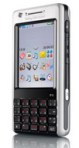















![Validate my Atom 1.0 feed [Valid Atom 1.0]](http://www.blogger.com/valid-atom.png)
